Proxmox part 2: Networking
In part 1, we installed a fresh Proxmox server, configured SSH, updated repositories, and configured a basic node firewall.
In this post, we will continue setting up our Proxmox server’s network.
Use bridge networking for private networks
By default, Proxmox uses bridge networking, which is very simple to setup, assuming you already have a LAN and an existing DHCP server and gateway on it. With bridge networking, you can use a single network interface with all of the virtual machines accessible through it. Each VM will have a unique virtual MAC address, and each will receive a unique IP address from your DHCP server. All the VMs become discoverable on the network, just like any other machine on your LAN.
By default, Proxmox creates a single bridge network, named vmbr0,
and this is connected to the management interface, and it is assumed
you will connect this to your LAN.
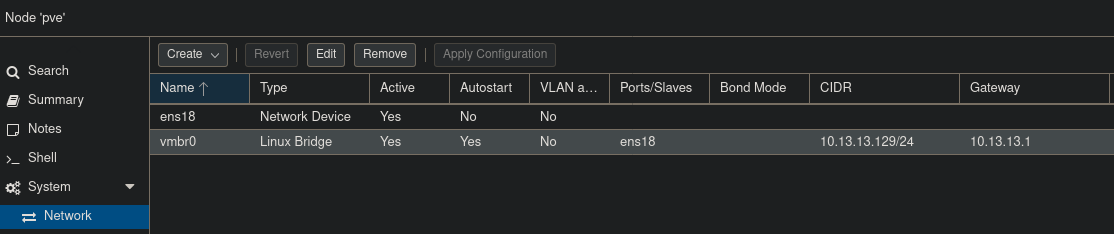
If you are able to use bridge networking, great! Nothing more to do here. If you have run out of IP addresses though, read on!
Use Network Address Translation (NAT) if you have limited IP addresses
If you are deploying to the internet, you likely have only a finite number of IP addresses, or possibly, only one.
When you have limited IP addresses, you can use Network Address Translation (NAT) to let several virtual machines access the network using the same IP address. Source NAT (SNAT) or IP Masquerading provides private VMs outbound/egress to the WAN/internet. Inbound/ingress “port forwarding” is called destintation NAT (DNAT), and with this you have multiple servers all on one IP address, but each using a unique port number from the host, forwarded directly to the private service.
Proxmox has no builtin support, through the dashboard, for configuring
either kinds of NAT. However, because Proxmox is based on Debian
Linux, we can configure the NAT rules with iptables through the
command line.
If you want to enable NAT, here are the steps:
- Connect to the pve node through SSH, logging in as the
rootuser. - Download the
proxmox_nat.shconfiguraton script, and make it executable:
wget https://raw.githubusercontent.com/EnigmaCurry/blog.rymcg.tech/master/src/proxmox/proxmox_nat.sh
chmod +x proxmox_nat.sh
- The script has a menu interface:
NAT bridge tool:
* Type `i` or `interfaces` to list the bridge interfaces.
* Type `c` or `create` to create a new NAT bridge.
* Type `l` or `list` to list the NAT rules.
* Type `n` or `new` to create some new NAT rules.
* Type `d` or `delete` to delete some existing NAT rules.
* Type `?` or `help` to see this help message again.
* Type `q` or `quit` to quit.
- Type
i(and press Enter) to list all the bridge interfaces (you can see I have created some additional NAT bridges already):
Enter command (for help, enter `?`)
: i
Currently configured bridges:
BRIDGE NETWORK COMMENT
vmbr0 10.13.13.11/24
vmbr1 10.99.0.2/24
vmbr50 172.16.13.2/24 pfsense MGMT only
vmbr55 10.55.0.1/24 NAT 10.55.0.1/24 bridged to vmbr0
- Type
c(and press Enter) to create a new interface:
Enter command (for help, enter `?`)
: c
Configuring new NAT bridge ...
Enter the existing bridge to NAT from
: vmbr0
Enter a unique number for the new bridge (dont write the vmbr prefix)
: 56
Configuring new interface: vmbr56
Enter the static IP address and network prefix in CIDR notation for vmbr56:
: 10.56.0.1/24
## DEBUG: IP_CIDR=10.56.0.1/24
Enter the description/comment for this interface
: NAT 10.56.0.1/24 bridged to vmbr0
Wrote /etc/network/interfaces
Activated vmbr56
- Type
iagain and see the new interfacevmbr56has been created:
Enter command (for help, enter `?`)
: i
Currently configured bridges:
BRIDGE NETWORK COMMENT
vmbr0 10.13.13.11/24
vmbr1 10.99.0.2/24
vmbr50 172.16.13.2/24 pfsense MGMT only
vmbr55 10.55.0.1/24 NAT 10.55.0.1/24 bridged to vmbr0
vmbr56 10.56.0.1/24 NAT 10.56.0.1/24 bridged to vmbr0
- Type
nto create create a new NAT rule:
Enter command (for help, enter `?`)
: n
Defining new port forward rule:
Enter the inbound interface
: vmbr0
Enter the protocol (tcp, udp)
: tcp
Enter the inbound Port number
: 2222
Enter the destination IP address
: 10.56.0.2
Enter the destination Port number
: 22
INTERFACE PROTOCOL IN_PORT DEST_IP DEST_PORT
vmbr0 tcp 2222 10.56.0.2 22
? Is this rule correct? (Y/n): y
? Would you like to define more port forwarding rules now? (y/N): n
Wrote /etc/network/my-iptables-rules.sh
Systemd unit already enabled: my-iptables-rules
NAT rules applied: /etc/network/my-iptables-rules.sh
## Existing inbound port forwarding (DNAT) rules:
INTERFACE PROTOCOL IN_PORT DEST_IP DEST_PORT
vmbr0 tcp 2222 10.56.0.2 22
- Type
lto list the current NAT rules, showing the rule you just added:
Enter command (for help, enter `?`)
: l
## Existing inbound port forwarding (DNAT) rules:
INTERFACE PROTOCOL IN_PORT DEST_IP DEST_PORT
vmbr0 tcp 2222 10.56.0.2 22
- Type
dto delete an existing NAT rule:
Enter command (for help, enter `?`)
: d
LINE# INTERFACE PROTOCOL IN_PORT DEST_IP DEST_PORT
1 vmbr0 tcp 2222 10.56.0.2 22
Enter the line number for the rule you wish to delete (type `q` or blank for none)
: 1
Wrote /etc/network/my-iptables-rules.sh
Systemd unit already enabled: my-iptables-rules
NAT rules applied: /etc/network/my-iptables-rules.sh
No inbound port forwarding (DNAT) rules have been created yet.
- Type
eto enable or disable the systemd service that manages these rules:
Enter command (for help, enter `?`)
: e
The systemd unit is named: my-iptables-rules
The systemd unit is currently: enabled
? Would you like to enable the systemd unit on boot? (Y/n): y
Systemd unit enabled: my-iptables-rules
NAT rules applied: /etc/network/my-iptables-rules.sh
The script
#!/bin/bash
## Setup NAT (IP Masquerading egress + Port Forwarding ingress) on Proxmox
## See https://blog.rymcg.tech/blog/proxmox/02-networking/
SYSTEMD_UNIT="my-iptables-rules"
SYSTEMD_SERVICE="/etc/systemd/system/${SYSTEMD_UNIT}.service"
IPTABLES_RULES_SCRIPT="/etc/network/${SYSTEMD_UNIT}.sh"
## Default network address is for a /24 based on the the bridge number:
## (Change the prefix [10.10] per install, to create unique addresses):
DEFAULT_NETWORK_PATTERN="10.10.BRIDGE.1/24"
set -eo pipefail
stderr(){ echo "$@" >/dev/stderr; }
error(){ stderr "Error: $@"; }
cancel(){ stderr "Canceled."; exit 2; }
fault(){ test -n "$1" && error $1; stderr "Exiting."; exit 1; }
print_array(){ printf '%s\n' "$@"; }
trim_trailing_whitespace() { sed -e 's/[[:space:]]*$//'; }
trim_leading_whitespace() { sed -e 's/^[[:space:]]*//'; }
trim_whitespace() { trim_leading_whitespace | trim_trailing_whitespace; }
confirm() {
## Confirm with the user.
local default=$1; local prompt=$2; local question=${3:-". Proceed?"}
if [[ $default == "y" || $default == "yes" || $default == "ok" ]]; then
dflt="Y/n"
else
dflt="y/N"
fi
read -e -p $'\e[32m?\e[0m '"${prompt}${question} (${dflt}): " answer
answer=${answer:-${default}}
if [[ ${answer,,} == "y" || ${answer,,} == "yes" || ${answer,,} == "ok" ]]; then
return 0
else
return 1
fi
}
ask() {
local __prompt="${1}"; local __var="${2}"; local __default="${3}"
while true; do
read -e -p "${__prompt}"$'\x0a\e[32m:\e[0m ' -i "${__default}" ${__var}
export ${__var}
[[ -z "${!__var}" ]] || break
done
}
ask_allow_blank() {
local __prompt="${1}"; local __var="${2}"; local __default="${3}"
read -e -p "${__prompt}"$'\x0a\e[32m:\e[0m ' -i "${__default}" ${__var}
export ${__var}
}
check_var(){
local __missing=false
local __vars="$@"
for __var in ${__vars}; do
if [[ -z "${!__var}" ]]; then
error "${__var} variable is missing."
__missing=true
fi
done
if [[ ${__missing} == true ]]; then
fault
fi
}
check_num(){
local var=$1
check_var var
if ! [[ ${!var} =~ ^[0-9]+$ ]] ; then
fault "${var} is not a number: '${!var}'"
fi
}
element_in_array () {
local e match="$1"; shift;
for e; do [[ "$e" == "$match" ]] && return 0; done
return 1
}
get_bridges() {
readarray -t INTERFACES < <(cat /etc/network/interfaces | grep -Po "^iface \K(vmbr[0-9]*)")
stderr ""
stderr "Currently configured bridges:"
(
echo "BRIDGE|NETWORK|COMMENT
"
for i in "${INTERFACES[@]}"; do
local COMMENT="$(get_interface_comment ${i})"
echo "${i}|$(get_interface_network ${i})|$(get_interface_comment ${i})"
done
) | column -t -s '|' | trim_trailing_whitespace
}
prefix_to_netmask () {
#thanks https://forum.archive.openwrt.org/viewtopic.php?id=47986&p=1#p220781
set -- $(( 5 - ($1 / 8) )) 255 255 255 255 $(( (255 << (8 - ($1 % 8))) & 255 )) 0 0 0
[ $1 -gt 1 ] && shift $1 || shift
echo ${1-0}.${2-0}.${3-0}.${4-0}
}
validate_ip_address () {
#thanks https://stackoverflow.com/a/21961938
echo "$@" | grep -o -E '(25[0-5]|2[0-4][0-9]|[01]?[0-9][0-9]?)\.(25[0-5]|2[0-4][0-9]|[01]?[0-9][0-9]?)\.(25[0-5]|2[0-4][0-9]|[01]?[0-9][0-9]?)\.(25[0-5]|2[0-4][0-9]|[01]?[0-9][0-9]?)' >/dev/null
}
validate_ip_network() {
#thanks https://stackoverflow.com/a/21961938
PREFIX=$(echo "$@" | grep -o -P "/\K[[:digit:]]+$")
if [[ "${PREFIX}" -ge 0 ]] && [[ "${PREFIX}" -le 32 ]]; then
echo "$@" | grep -o -E '(25[0-5]|2[0-4][0-9]|[01]?[0-9][0-9]?)\.(25[0-5]|2[0-4][0-9]|[01]?[0-9][0-9]?)\.(25[0-5]|2[0-4][0-9]|[01]?[0-9][0-9]?)\.(25[0-5]|2[0-4][0-9]|[01]?[0-9][0-9]?)/[[:digit:]]+' >/dev/null
else
return 1
fi
}
debug_var() {
local var=$1
check_var var
echo "## DEBUG: ${var}=${!var}" > /dev/stderr
}
new_interface() {
local INTERFACE IP_CIDR IP_ADDRESS COMMENT OTHER_BRIDGE DEFAULT_IP_CIDR
set -e
echo
echo "Configuring new NAT bridge ..."
ask "Enter the existing bridge to NAT from" OTHER_BRIDGE vmbr0
if ! element_in_array "$OTHER_BRIDGE" "${INTERFACES[@]}"; then
fault "Sorry, ${OTHER_BRIDGE} is not a valid bridge (it does not exist)"
fi
ask "Enter a unique number for the new bridge (don't write the vmbr prefix)" BRIDGE_NUMBER
check_num BRIDGE_NUMBER
INTERFACE="vmbr${BRIDGE_NUMBER}"
if element_in_array "$INTERFACE" "${INTERFACES[@]}"; then
error "Sorry, ${INTERFACE} already exists."
echo
return
fi
echo
echo "Configuring new interface: ${INTERFACE}"
if [[ "${BRIDGE_NUMBER}" -ge 0 ]] && [[ "${BRIDGE_NUMBER}" -le 255 ]]; then
DEFAULT_IP_CIDR=$(echo "${DEFAULT_NETWORK_PATTERN}" | sed "s/BRIDGE/${BRIDGE_NUMBER}/")
else
DEFAULT_IP_CIDR=""
fi
ask "Enter the static IP address and network prefix in CIDR notation for ${INTERFACE}:" IP_CIDR "${DEFAULT_IP_CIDR}"
if ! validate_ip_network "${IP_CIDR}"; then
fault "Bad IP address/network prefix (use the format eg. 192.168.1.1/24)"
fi
echo
debug_var IP_CIDR
IP_ADDRESS=$(echo "$IP_CIDR" | cut -d "/" -f 1)
NET_PREFIX="$(echo "$IP_CIDR" | cut -d "/" -f 2)"
if ! validate_ip_address "${IP_ADDRESS}"; then
fault "Bad IP address: ${IP_ADDRESS}"
fi
echo
ask "Enter the description/comment for this interface" COMMENT "NAT ${IP_CIDR} bridged to ${OTHER_BRIDGE}"
cat <<EOF >> /etc/network/interfaces
auto ${INTERFACE}
iface ${INTERFACE} inet static
address ${IP_ADDRESS}/${NET_PREFIX}
bridge_ports none
bridge_stp off
bridge_fd 0
post-up echo 1 > /proc/sys/net/ipv4/ip_forward
post-up iptables -t nat -A POSTROUTING -s '${IP_CIDR}' -o ${OTHER_BRIDGE} -j MASQUERADE
post-down iptables -t nat -D POSTROUTING -s '${IP_CIDR}' -o ${OTHER_BRIDGE} -j MASQUERADE
#${COMMENT}
EOF
echo "Wrote /etc/network/interfaces"
ifup "${INTERFACE}"
echo "Activated ${INTERFACE}"
}
get_interface_comment() { awk "/^iface ${1} /,/^$/" /etc/network/interfaces | grep -v -e '^$' | grep -e '^#' | tail -1 | tr -d '#'; }
get_interface_network() { awk "/^iface ${1} /,/^$/" /etc/network/interfaces | grep -o -P "^\W+address \K(.*)"; }
activate_iptables_rules() {
if [[ ! -f ${IPTABLES_RULES_SCRIPT} ]]; then
fault "iptables script not found: ${IPTABLES_RULES_SCRIPT}"
fi
if [[ ! -f ${SYSTEMD_SERVICE} ]]; then
cat <<EOF > ${SYSTEMD_SERVICE}
[Unit]
Description=Load iptables ruleset from ${IPTABLES_RULES_SCRIPT}
ConditionFileIsExecutable=${IPTABLES_RULES_SCRIPT}
After=network-online.target
[Service]
Type=forking
ExecStart=${IPTABLES_RULES_SCRIPT}
TimeoutSec=0
RemainAfterExit=yes
GuessMainPID=no
[Install]
WantedBy=network-online.target
EOF
fi
systemctl daemon-reload
if [[ "$(systemctl is-enabled ${SYSTEMD_UNIT})" != "enabled" ]]; then
enable_service
else
echo "Systemd unit already enabled: ${SYSTEMD_UNIT}"
systemctl restart ${SYSTEMD_UNIT} && echo "NAT rules applied: ${IPTABLES_RULES_SCRIPT}"
fi
}
get_port_forward_rules() {
# Retrieve the PORT_FORWARD_RULES array from the iptables script:
if [[ ! -f "${IPTABLES_RULES_SCRIPT}" ]]; then
return
fi
IFS=' ' read -ra rule_parts < <(grep -P -o "^PORT_FORWARD_RULES=\(\K(.*)\)$" ${IPTABLES_RULES_SCRIPT} | tr -d '()' | tail -1)
for part in "${rule_parts[@]}"; do
echo "${part}"
done
}
create_iptables_rules() {
readarray -t PORT_FORWARD_RULES <<< "$@"
if [[ "${#PORT_FORWARD_RULES[@]}" -eq "0" ]]; then
fault "PORT_FORWARD_RULES array is empty!"
fi
cat <<'EOF' > ${IPTABLES_RULES_SCRIPT}
#!/bin/bash
## Script to configure the DNAT port forwarding rules:
## This script should not be edited by hand, it is generated from proxmox_nat.sh
error(){ echo "Error: $@"; }
warn(){ echo "Warning: $@"; }
fault(){ test -n "$1" && error $1; echo "Exiting." >/dev/stderr; exit 1; }
check_var(){
local __missing=false
local __vars="$@"
for __var in ${__vars}; do
if [[ -z "${!__var}" ]]; then
error "${__var} variable is missing."
__missing=true
fi
done
if [[ ${__missing} == true ]]; then
fault
fi
}
purge_port_forward_rules() {
iptables-save | grep -v "Added by ${BASH_SOURCE}" | iptables-restore
}
apply_port_forward_rules() {
## Validate all the rules:
set -e
if [[ "${#PORT_FORWARD_RULES[@]}" -le 1 ]] && [[ "${PORT_FORWARD_RULES[0]}" == "" ]]; then
warn "PORT_FORWARD_RULES array is empty!"
exit 0
fi
for rule in "${PORT_FORWARD_RULES[@]}"; do
echo "debug: ${rule}"
IFS=':' read -ra rule_parts <<< "$rule"
if [[ "${#rule_parts[@]}" != "5" ]]; then
fault "Invalid rule (there should be 5 parts): ${rule}"
fi
done
## Apply all the rules:
for rule in "${PORT_FORWARD_RULES[@]}"; do
IFS=':' read -ra rule_parts <<< "$rule"
local INTERFACE PROTOCOL IN_PORT DEST_IP DEST_PORT
INTERFACE="${rule_parts[0]}"
PROTOCOL="${rule_parts[1]}"
IN_PORT="${rule_parts[2]}"
DEST_IP="${rule_parts[3]}"
DEST_PORT="${rule_parts[4]}"
check_var INTERFACE PROTOCOL IN_PORT DEST_IP DEST_PORT
iptables -t nat -A PREROUTING -i ${INTERFACE} -p ${PROTOCOL} \
--dport ${IN_PORT} -j DNAT --to ${DEST_IP}:${DEST_PORT} \
-m comment --comment "Added by ${BASH_SOURCE}"
done
}
EOF
cat <<EOF >> ${IPTABLES_RULES_SCRIPT}
## PORT_FORWARD_RULES is an array of port forwarding rules,
## each item in the array contains five elements separated by colon:
## INTERFACE:PROTOCOL:OUTSIDE_PORT:IP_ADDRESS:DEST_PORT
## * IMPORTANT: PORT_FORWARD_RULES should all be on ONE LINE with no line breaks.
## Here is an example with two rules (commented out), and explained:
## * For any TCP packet on port 2222 coming from vmbr0, forward to 10.15.0.2 on port 22
## * For any UDP packet on port 5353 coming from vmbr0, forward to 10.15.0.3 on port 53
## PORT_FORWARD_RULES=(vmbr0:tcp:2222:10.15.0.2:22 vmbr0:udp:5353:10.15.0.3:53)
PORT_FORWARD_RULES=(${PORT_FORWARD_RULES[@]})
### Apply all the rules:
purge_port_forward_rules
apply_port_forward_rules
EOF
chmod a+x "${IPTABLES_RULES_SCRIPT}"
echo "Wrote ${IPTABLES_RULES_SCRIPT}"
}
print_port_forward_rule() {
IFS=':' read -ra rule_parts <<< "$@"
local INTERFACE PROTOCOL IN_PORT DEST_IP DEST_PORT
INTERFACE="${rule_parts[0]}"
PROTOCOL="${rule_parts[1]}"
IN_PORT="${rule_parts[2]}"
DEST_IP="${rule_parts[3]}"
DEST_PORT="${rule_parts[4]}"
check_var INTERFACE PROTOCOL IN_PORT DEST_IP DEST_PORT
echo "${INTERFACE}|${PROTOCOL}|${IN_PORT}|${DEST_IP}|${DEST_PORT}"
}
print_port_forward_rules() {
readarray -t PORT_FORWARD_RULES < <(get_port_forward_rules)
if [[ "${#PORT_FORWARD_RULES[@]}" -le 1 ]] && [[ "${PORT_FORWARD_RULES[0]}" == "" ]]; then
echo "No inbound port forwarding (DNAT) rules have been created yet."
else
echo "## Existing inbound port forwarding (DNAT) rules:"
(
echo "INTERFACE|PROTOCOL|IN_PORT|DEST_IP|DEST_PORT"
for rule in "${PORT_FORWARD_RULES[@]}"; do
print_port_forward_rule "${rule}"
done
) | column -t -s '|'
fi
}
define_port_forwarding_rules() {
readarray -t PORT_FORWARD_RULES < <(get_port_forward_rules)
while true; do
echo "Defining new port forward rule:"
ask "Enter the inbound interface" INTERFACE vmbr0
ask "Enter the protocol (tcp, udp)" PROTOCOL tcp
ask "Enter the inbound Port number" IN_PORT
check_num IN_PORT
ask "Enter the destination IP address" DEST_IP
validate_ip_address "${DEST_IP}" || fault "Invalid ip address: ${DEST_IP}"
ask "Enter the destination Port number" DEST_PORT
check_num DEST_PORT
check_var INTERFACE PROTOCOL IN_PORT DEST_IP DEST_PORT
local RULE="${INTERFACE}:${PROTOCOL}:${IN_PORT}:${DEST_IP}:${DEST_PORT}"
(
echo "INTERFACE|PROTOCOL|IN_PORT|DEST_IP|DEST_PORT"
print_port_forward_rule "${RULE}"
) | column -t -s '|'
confirm yes "Is this rule correct" "?" || return
PORT_FORWARD_RULES+=("$RULE")
echo
confirm no "Would you like to define more port forwarding rules now" "?" || break
done
create_iptables_rules "${PORT_FORWARD_RULES[@]}"
activate_iptables_rules
echo
print_port_forward_rules
echo
}
delete_port_forwarding_rules() {
readarray -t PORT_FORWARD_RULES < <(get_port_forward_rules)
while true; do
if [[ "${PORT_FORWARD_RULES[@]}" == "" ]]; then
print_port_forward_rules
break
fi
echo
(
echo "LINE# INTERFACE PROTOCOL IN_PORT DEST_IP DEST_PORT"
print_port_forward_rules 2>/dev/null | grep -v "#" | tail -n +2 | cat -n | trim_whitespace
) | column -t | trim_whitespace
ask_allow_blank 'Enter the line number for the rule you wish to delete (type `q` or blank for none)' RULE_TO_DELETE
if [[ -z "${RULE_TO_DELETE}" ]] || [[ "${RULE_TO_DELETE}" == "q" ]]; then
break
fi
RULE_TO_DELETE=$((${RULE_TO_DELETE} - 1))
if [[ "${RULE_TO_DELETE}" -lt 0 ]] || \
[[ "${RULE_TO_DELETE}" -gt "${#PORT_FORWARD_RULES[@]}" ]]; then
error "Invalid rule number"
break
fi
local to_delete="${PORT_FORWARD_RULES[${RULE_TO_DELETE}]}"
PORT_FORWARD_RULES=("${PORT_FORWARD_RULES[@]/${to_delete}}")
create_iptables_rules "${PORT_FORWARD_RULES[@]}"
activate_iptables_rules
done
echo
}
enable_service() {
echo "The systemd unit is named: ${SYSTEMD_UNIT}"
echo "The systemd unit is currently: $(systemctl is-enabled ${SYSTEMD_UNIT})"
if confirm yes "Would you like to enable the systemd unit on boot" "?"; then
systemctl enable ${SYSTEMD_UNIT}
echo "Systemd unit enabled: ${SYSTEMD_UNIT}"
systemctl restart ${SYSTEMD_UNIT}
echo "NAT rules applied: ${IPTABLES_RULES_SCRIPT}"
else
systemctl disable ${SYSTEMD_UNIT}
echo "Systemd unit is disabled on next boot: ${SYSTEMD_UNIT}"
fi
}
print_help() {
echo "NAT bridge tool:"
echo ' * Type `i` or `interfaces` to list the bridge interfaces.'
echo ' * Type `c` or `create` to create a new NAT bridge.'
echo ' * Type `l` or `list` to list the NAT rules.'
echo ' * Type `n` or `new` to create some new NAT rules.'
echo ' * Type `d` or `delete` to delete some existing NAT rules.'
echo ' * Type `e` or `enable` to enable or disable adding the rules on boot.'
echo ' * Type `?` or `help` to see this help message again.'
echo ' * Type `q` or `quit` to quit.'
}
main() {
echo
get_bridges
echo
while :
do
print_help
echo
ask_allow_blank 'Enter command (for help, enter `?`)' COMMAND
echo
if [[ "$COMMAND" == 'q' ]] || [[ "$COMMAND" == 'quit' ]]; then
if [[ "$(systemctl is-enabled ${SYSTEMD_UNIT})" != "enabled" ]]; then
enable_service
fi
echo "goodbye"
exit 0
elif [[ $COMMAND == '?' || $COMMAND == "help" ]]; then
print_help
elif [[ $COMMAND == "i" || $COMMAND == "interfaces" ]]; then
get_bridges
elif [[ $COMMAND == "c" || $COMMAND == "create" ]]; then
get_bridges
new_interface || true
elif [[ $COMMAND == "l" || $COMMAND == "list" ]]; then
print_port_forward_rules
elif [[ $COMMAND == "n" || $COMMAND == "new" ]]; then
define_port_forwarding_rules
elif [[ $COMMAND == "d" || $COMMAND == "delete" ]]; then
delete_port_forwarding_rules
elif [[ $COMMAND == "e" || $COMMAND == "enable" ]]; then
enable_service
fi
echo
done
}
main
Systemd unit to manage NAT rules
The script includes a systemd unit that is setup to add the DNAT (ingress) rules on every system boot.
Here are the relevant files, whose paths are all declared at the top of the script:
SYSTEMD_UNIT="my-iptables-rules"
SYSTEMD_SERVICE="/etc/systemd/system/${SYSTEMD_UNIT}.service"
IPTABLES_RULES_SCRIPT="/etc/network/${SYSTEMD_UNIT}.sh"
SYSTEMD_UNITis the name of the systemd service that is started. You can interact with it withsystemctl:
$ systemctl status my-iptables-rules
● my-iptables-rules.service - Load iptables ruleset from /etc/network/my-iptables-rules.sh
Loaded: loaded (/etc/systemd/system/my-iptables-rules.service; enabled; preset: enabled)
Active: active (exited) since Wed 2023-11-22 16:05:48 MST; 6h ago
Process: 469722 ExecStart=/etc/network/my-iptables-rules.sh (code=exited, status=0/SUCCESS)
CPU: 8ms
Nov 22 16:05:48 pve systemd[1]: Starting my-iptables-rules.service - Load iptables ruleset from /…s.sh...Nov 22 16:05:48 pve my-iptables-rules.sh[469722]: Error: PORT_FORWARD_RULES array is empty!
Nov 22 16:05:48 pve systemd[1]: Started my-iptables-rules.service - Load iptables ruleset from /e…les.sh.Hint: Some lines were ellipsized, use -l to show in full.
The output Error: PORT_FORWARD_RULES array is empty! is normal when
you have not yet defined any DNAT rules (ie. all ports are blocked).
If you need to see the full log output, use journalctl:
journalctl --unit my-iptables-rules
SYSTEMD_SERVICEis the full path to the systemd service config file, (and which is automatically created by the script).
## You don't need to copy this, this is just an example of what
## the script automatically creates for you:
[Unit]
Description=Load iptables ruleset from /etc/network/my-iptables-rules
ConditionFileIsExecutable=/etc/network/my-iptables-rules
After=network-online.target
[Service]
Type=forking
ExecStart=/etc/network/my-iptables-rules
TimeoutSec=0
RemainAfterExit=yes
GuessMainPID=no
[Install]
WantedBy=network-online.target
The WantedBy config will ensure the service is started on boot.
IPTABLES_RULES_SCRIPTis the path to the NAT rules configuration/script, (and which is automatically created by the script). The systemd service calls this script to add the NAT rules, on boot. You can also call the script yourself anytime. When the script is executed, all of the existing DNAT rules are purged (they are all taggedAdded by ${IPTABLES_RULES_SCRIPT}, and so are deleted based on this same tag.). New rules are then created based on thePORT_FORWARD_RULESvariable in the currentIPTABLES_RULES_SCRIPT.
Manage bridges from the dashboard
Although you cannot manage the NAT rules from the dashboard, you can add or remove the bridges:
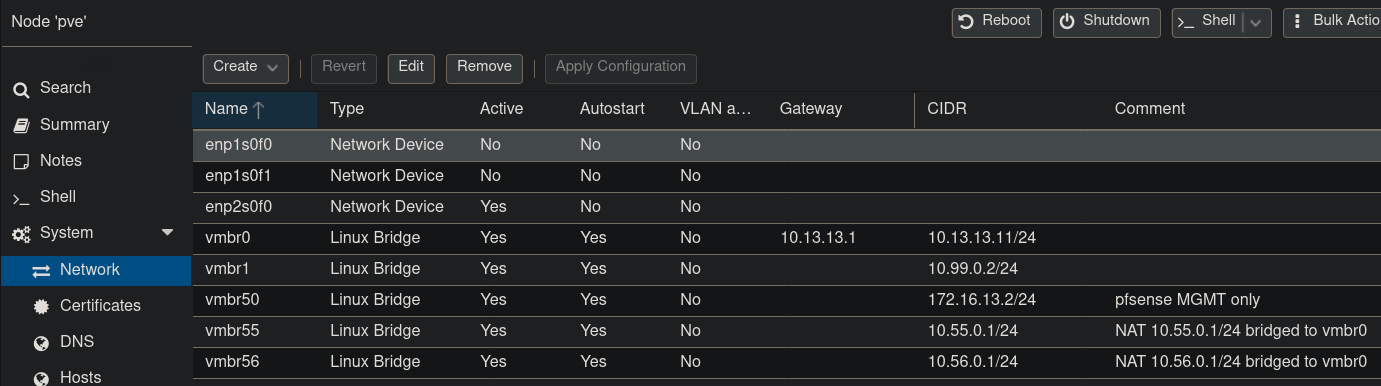
Creating VMs with NAT
With bridge networking, VMs can query a DHCP server to get an IP address. When using a private NAT network, there is no DHCP server (by default) that can be contacted. Therefore, you will need to configure a static IP address and gateway for each VM:
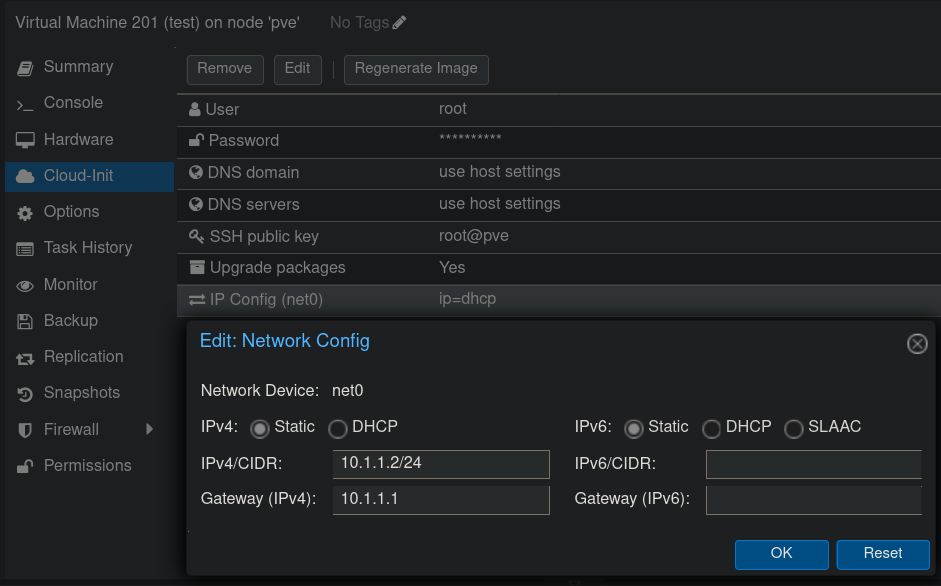
Configure the virtual network card to connect to the correct bridge:
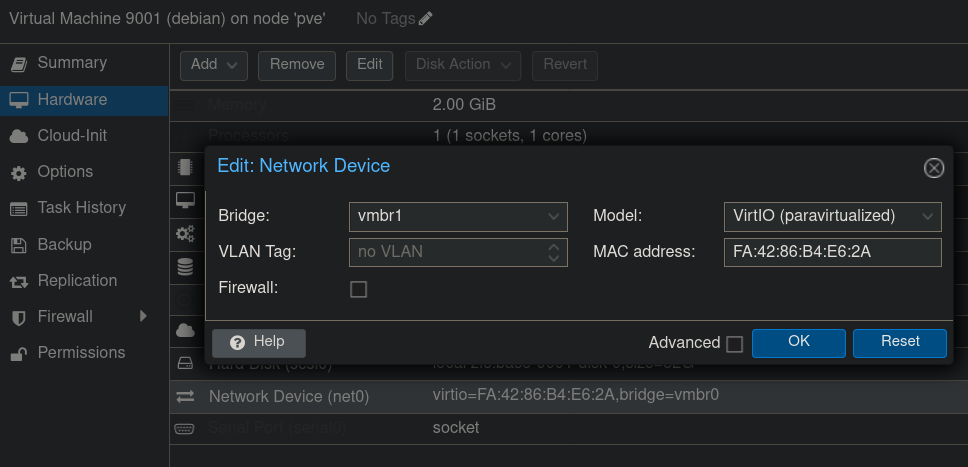
Adding a DHCP server
If you want to add a DHCP server to your NAT bridge, you can use something simple like dnsmasq. You’ll need to create a VM with a static IP.
For example, suppose:
10.1.1.1is the Proxmox host onvmbr1(this is the gateway)10.1.1.2is a VM with a static IP, tasked with running dnsmasq (this is the DHCP server)
# Run this on the VM running on 10.1.1.2:
systemctl stop systemd-resolved
systemctl mask systemd-resolved
apt update
apt install dnsmasq
Edit the /etc/dnsmasq.conf config file on the VM:
## Example /etc/dnsmasq.conf file for running a DHCP server:
### 10.1.1.1 is the gateway (the proxmox host)
### 10.1.1.2 is this VM, the DHCP server
# Run on the main VM interface:
interface=eth0
except-interface=lo
# Set an appropriate domain:
domain=vm1
bind-interfaces
# Listen on the static IP address for this VM (10.1.1.2):
listen-address=10.1.1.2
server=::1
server=127.0.0.1
# Serve the DHCP range from .10 to .250:
dhcp-range=10.1.1.10,10.1.1.250,255.255.255.0,1h
# Add the default route through the proxmox host (10.1.1.1):
dhcp-option=3,10.1.1.1
dhcp-option=6,10.1.1.1
Save the file, and restart dnsmasq:
systemctl enable --now dnsmasq
systemctl restart dnsmasq
If you now boot another VM on the same bridge (vmbr1), and if its
configured for DHCP, it should get an ip from the dnsmasq server, and
create a route through the proxmox host 10.1.1.1. Now you won’t have
to set any more static IPs.
You can discuss this blog on Matrix (Element): #blog-rymcg-tech:enigmacurry.com
This blog is copyright EnigmaCurry and dual-licensed CC-BY-SA and MIT. The source is on github: enigmacurry/blog.rymcg.tech and PRs are welcome. ❤️
